NORM: Rarely present. Contains normals for fancy lighting. Don't worry about these.
SXYZ: Always present. Contains vertices. The X & Y axes are on the ground, with Z pointing up. S is unused (0.0)
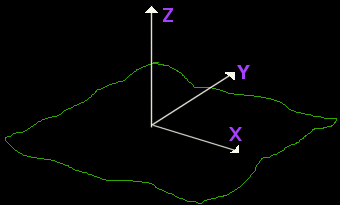 Fig.1. Pointing thing in green.
Fig.1. Pointing thing in green.
(0) Intro.
So, you want to make a 3DO object
then eh? Okay... These pages should help in your
quest for enlightenment, which will probably take some time, so Be Patient
! Some key things to realise:
a. GPL does not use a depth buffer
for visiblity work. It uses a BSP-like tree structure instead.
b.
(1) Tool
Up
a. Get a Hex Editor (see http://www.winfiles.com/ and do a search
for UltraEdit or HexEdit, or something similar)
b. Get Paul Hoad's Track Editor (http://gpl.gamestats.com/gpledit/)
(Edit- May2003- not entirely sure where this program
is anymore. Do a Google search for GPL Track Editor) and be prepared
for crashes if you press the wrong thing.
(2) Background
a. Read all the pages at http://www.vanwall.eclipse.co.uk/gplediting/">/,
especially the 3DO pages.
b. Read them again.
c. Read them again, make notes, and
read again.
(3) 3DO Sections
Each 3DO file consists of a number
of sections, containing specific information:
3DO4:
Always present at the beginning of the file. Just a short header block
NORM:
Rarely present. Contains normals for fancy lighting. Don't worry
about these.
SXYZ:
Always present. Contains vertices. The X & Y axes are on
the ground, with Z pointing up. S is unused (0.0)
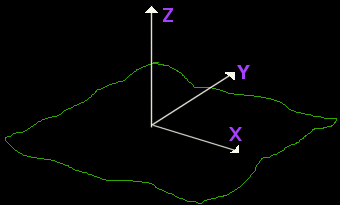 Fig.1. Pointing thing in green.
Fig.1. Pointing thing in green.
PLAN: Planes. A Plane is an infinitely thin 'sheet' dividing
3D space into two parts- above and below the plane. The definition of
the planes used in GPL is Ax+By+Cz+D=0, where sqrt(A*A + B*B + C*C)=1.0, e.g.
a unit-length normal. See the incredible graphic that is figure 2...
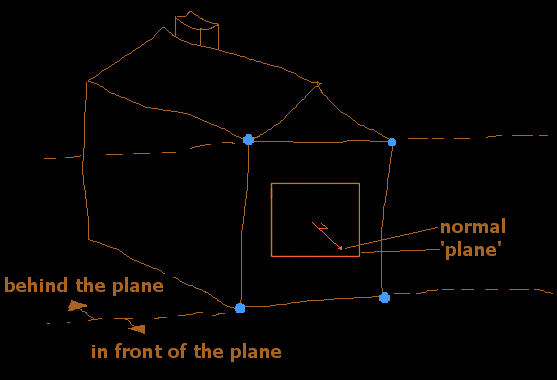 Fig.2.
hmmm- brown...
Fig.2.
hmmm- brown...
So once you
know what direction your normal points in, you can calculate D by substituting
in one of the vertices that lie on the plane.
Alternatively,
with 3 vertices that lie on the plane (no co-linear), this equation will
give you a plane to match (fig.3) Remember that the vertices of a polygon
are defined anti-clockwise order, when looking at the polygon.
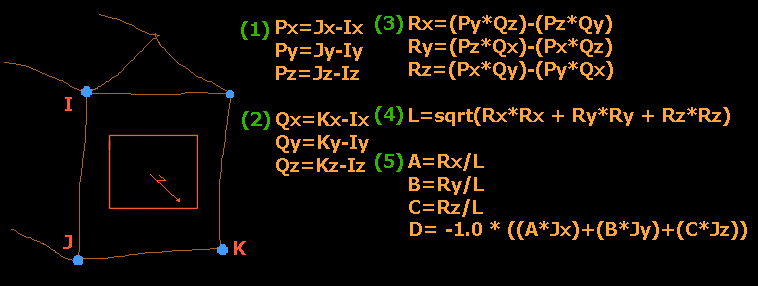 Fig.3. The
unbelievably useful equation.
Fig.3. The
unbelievably useful equation.
STRN:
Usually (95%) present. Contains null terminated strings (character
0x00 separates each string). These are filenames without extensions
(e.g. fence instead of fence.mip). collision is a name which isn't
a file, see later for details.
PRIM:
The big one. Lots of nodes, which create a BSP tree structure for
visibility calculations, polygons, collision volumes, and lilac underbukser.
HAND:
The PRIM section by default only has one tree. By using this section
(optional), you can create additional trees in the PRIM section and reference
them here. Used for adding a collision volume, or a sound tree, or
in the case of cars, a shed load of things (eeek!).
(4) Example
Object
Here goes.
The simplest object you can create is a board, visible from one side only
(e.g. a brake board). What do we need ?
- 4 vertices,
one per corner
- 1 plane,
pointing out of the board
- 1 polygon
- 1 string,
for the mip file that will be used to texture the polygon
Get the files: brake100.zip
brake100.zip
Here's what
it will look like:
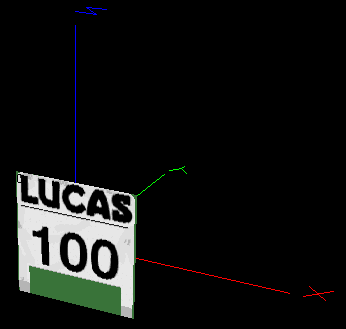 Fig. 4.
Brake board viewed in GPLTrackEditor.
Fig. 4.
Brake board viewed in GPLTrackEditor.
Those vertices are 0: (-1,0,2), 1: (-1,0,0), 2: (1,0,0), 3: (1,0,2).
This object,
shown as a tree is:
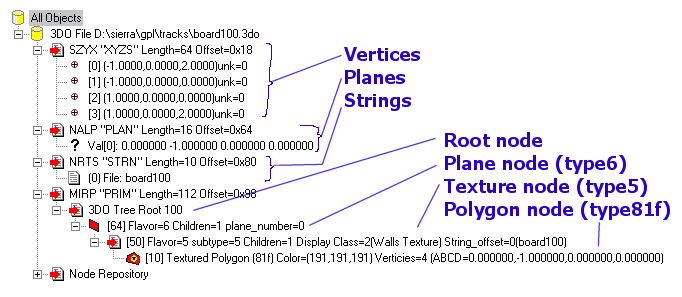 Fig. 5. Brake
board tree viewed in GPLTrackEditor
Fig. 5. Brake
board tree viewed in GPLTrackEditor
Now, see how the tree is arranged - the type 6 node is first in the tree, which makes everything descended below it only visible when the viewer is in front of the plane referenced by that node (plane 0, which is (0,-1,0, 0) - pointing out of the front of the board, centred at (0,0,0)).
Next is the type 5 node, which chooses the texture we want for the board - in this case the only string, which is value 0 = board100.
Finally, the tree contains a type 81f node, which is a textured polygon. This polygon uses all 4 vertices, 0,1,2,3, and texture coordinates 0=(0,0), 1=(0,1), 2=(1,1), 3=(1,0).
Now, let's have a look at board100.3do in a hex editor... (muahahahahaaaa)
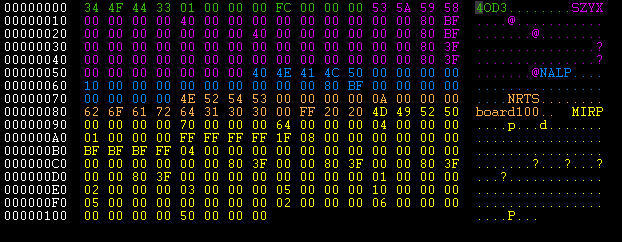 Fig.6. Getting
interesting :)
Fig.6. Getting
interesting :)
- Green
is the 3DO4 header. 12 bytes long, and identical for all 3DO's, except
the last 4 bytes, which = the number of bytes in the rest of the file.
- Purple
is the Vertices section (SZYX). It is 12 bytes long + (16*no. of vertices).
The last 4 bytes of the 12 bytes = number of bytes in the vertices section
(=no. vertices *16). Each vertex is in the order S X Y Z, and are 32bit
floating point numbers - e.g. 00 00 80 3f = 1.0.
- Blue
is the Planes section (NALP). Same again - 12 bytes + (16*no. of planes).
4*32bit floating point numbers, in the order A B C D.
- Orange
is the String table. 12 bytes + a number of bytes which is a multiple
of 4, padded with 0x20 bytes if too short. Inspect the bytes and it
will make sense.
- Yellow
is the Primitives section (MIRP). 12 bytes, then 4 bytes, which is an
offset to the first node in the three. E.g. here our first node is
at offset 0x64, which when worked out is the 06 00 00 00 number 12bytes from
the end, which is the type 6 node choosing a plane. This node then
references the type 5 node before it in the file (05 00 00 00, 10 00 00 00,
05 00 00 00, 00 00 00 00, 02 00 00 00), which in turn references the type
81f node before that (1f 08 00 00, etc.).
A good understanding of the layout of the 3DO files is essential, because when you start adding a collision volume, or you try and delete things, you'll be hex editing.
Get two other
simple objects: t8board.zip, t6board.zip
t8board.zip, t6board.zip
 t9box.zip
t9box.zip The same applies to the other walls. Even the roof has all the walls behind it.
As a tree, this object may look weird. It is weird, but it is perfectly legal 3DO, and will display correctly in GPL:
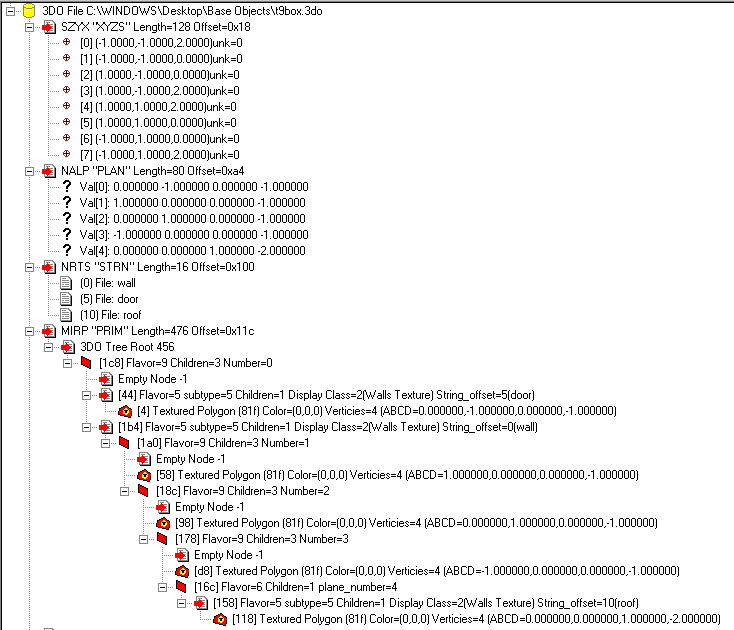 Fig. whatever..
Fig. whatever..
Before looking at the tree, try and figure the relation between the vertices, which define the polygons, and the planes, which define the visibility. As a guide - the first plane [0] points out of the door, [1] points out of the right hand wall, [2] points out of the rear wall, [3] points out of the left wall, and [4] points out of the roof.
Draw a diagram of these, along with the xyz axes to 'realise' the things going on...
The tree.
Type 9 nodes are like type 6 nodes,
with the middle child pointing to the bits of tree to be drawn 'on' the
plane. Type 9 nodes have two other children. The first contains
the tree nodes containing things that are in front of the plane, the last
containing those things that are behind the plane.
See the first 9 node, which has the door polygon as its middle child. This node references the [0] plane; the node 5 references the door string (at location 5 in the string table), and the polygon (81f) references vertices 0,1,2,3.
This node has a type 5 node as its third child. This is because we want all nodes descending from here to be textured with the same texture - 'wall'. This saves adding the same node 5 over and over again, and we can still change textures as and when needed later on.
The second type 9 node references
plane [1], and contains the polygon for the right-hand wall.
Then the third type 9 node, [2],
with the back wall
Then the fourth type 9 node, [3],
with the left-hand wall
Lastly, there is a type 6 node, [4],
with the roof polygon. We don't need any more nodes in the tree after
this one, so a type 6 node suffices. Note how there is a type 5 node
here to change to the 'roof' texture.